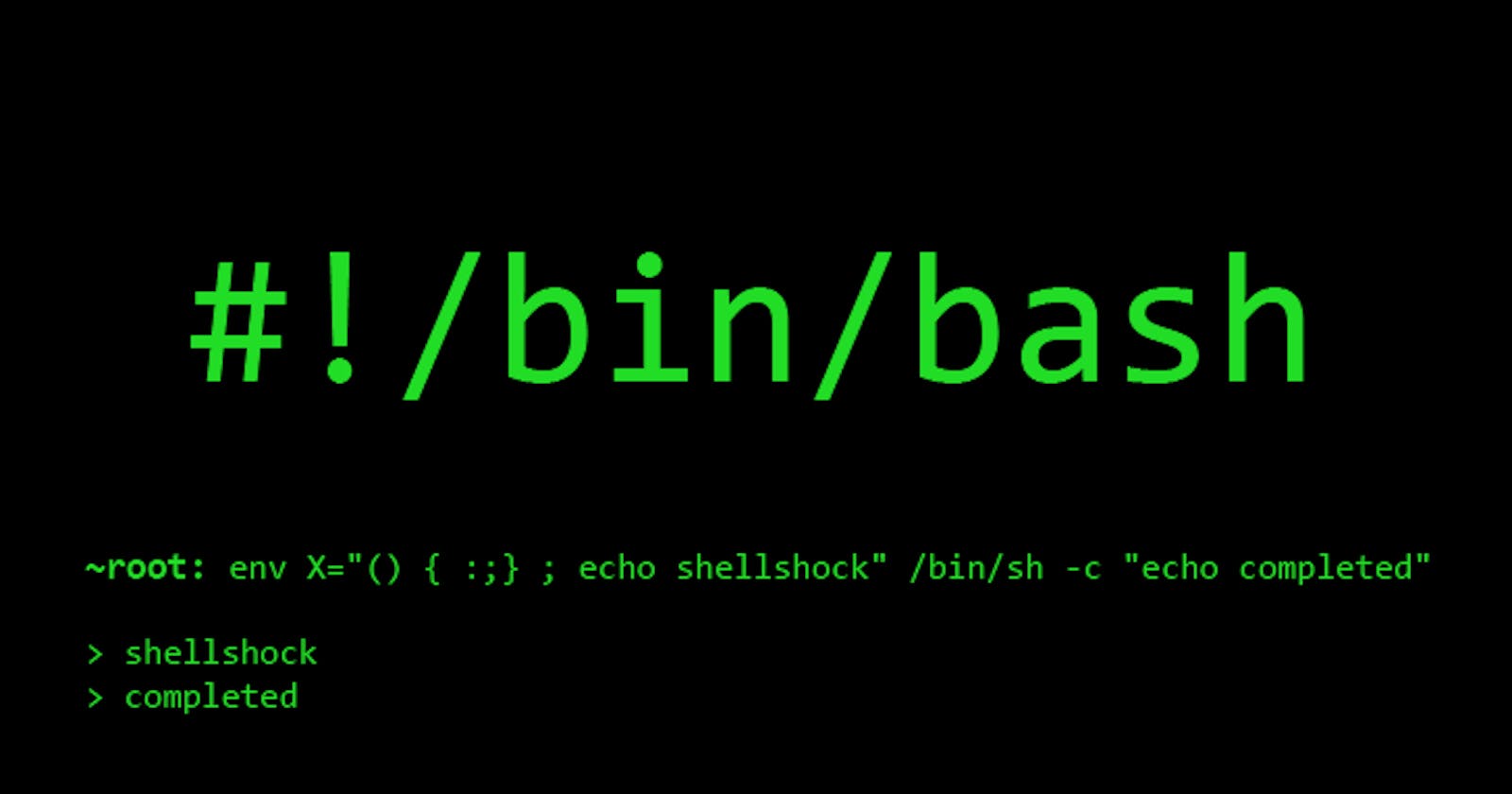In the world of computers and technology, automation plays a crucial role in making tasks easier and more efficient. One way to achieve this is through Bash scripting. Don't worry if you're not familiar with these terms – we'll break them down in this blog post. By the end, you'll have a clear understanding of what Bash scripting is, why it's important in various industries, particularly in virtual machine (VM) setups, and we'll even provide you with a simple script and its basic syntax.
What is Bash Scripting?
Bash scripting involves creating a series of commands in a file that can be executed automatically. Bash, short for "Bourne Again SHell," is a command-line interface that provides a way to interact with your computer's operating system. Think of it as a way to give your computer a set of instructions to perform tasks without having to type each command manually.
Why is Bash Scripting Needed?
Imagine you have to perform a set of tasks on your computer repeatedly. It could be anything from creating backups, installing software, or moving files around. Instead of doing these tasks manually every time, you can write a Bash script to automate the process. This saves time, reduces the chance of errors, and ensures consistency in the tasks performed.
Bash Scripting in Industry VM Setup:
Virtual machines (VMs) are widely used in industries to create isolated environments for software development, testing, and more. Setting up and configuring VMs can be time-consuming, especially when the same steps need to be followed repeatedly. This is where Bash scripting shines. With a well-crafted Bash script, you can create VMs, install necessary software, and configure settings automatically. This is incredibly useful for maintaining consistent development and testing environments.
Sample Bash Script: Automating VM Setup
Here's a simple example of a Bash script that automates the setup of a virtual machine using the VirtualBox hypervisor. This script creates a new Ubuntu VM, installs updates, and sets up a web server.
#!/bin/bash
# Move text files to a "TextFiles" folder
mkdir -p ~/Documents/TextFiles
mv ~/Downloads/*.txt ~/Documents/TextFiles
# Move image files to an "Images" folder
mkdir -p ~/Pictures/Images
mv ~/Downloads/*.png ~/Pictures/Images
mv ~/Downloads/*.jpg ~/Pictures/Images
echo "Files organized!"
Bash Scripting Syntax:
#!/bin/bash: This tells your computer that you're writing Bash commands.mkdir -p: Creates folders if they don't exist.mv: Moves files from one place to another.echo: Prints a message on the screen.
Conclusion:
Bash scripting is a powerful tool for automating repetitive tasks, especially in industries where virtual machine setups are common. By writing scripts, you can save time, reduce errors, and ensure consistency in various processes. Remember, the more you practice and explore, the more proficient you'll become in crafting efficient Bash scripts to make your work smoother and more productive.