In the ever-evolving world of technology, the concept of containers has emerged as a game-changer. Containers are like magical boxes that hold everything a piece of software needs to work, no matter where it's placed. Let's dive into this world of containers and see how they're transforming the way we develop and deploy applications.
Understanding Containers: What Are They?
Imagine you're making cookies. You gather ingredients like flour, sugar, and chocolate chips. Now, instead of using your kitchen, picture using a special portable baking setup that holds all the ingredients, tools, and instructions for baking cookies. This is a bit like how containers work for computer programs.
Containers are like packages for software. They pack up everything needed to make a program work smoothly. Just like the portable baking setup, containers hold not only the program's code but also important things like libraries, settings, and even parts of the computer's brain called the operating system. This "package" is made to work the same way no matter where it's used, whether on a private computer center or on a big public cloud computer. This consistency makes containers act like mini virtual computer systems, making sure the program works well wherever it's put.
A Real-Life Example: Shipping Containers for Software
Think about how shipping containers revolutionized the transportation industry. Before, goods were packed and transported in various ways, which often caused delays and inefficiencies. Then came shipping containers – standardized, stackable boxes that could easily move from ships to trucks to trains, no matter the mode of transportation or the destination. This idea of standardization and ease of movement applies to software containers too.
Imagine you're a developer creating a new application. With containers, you can package everything your application needs – code, dependencies, and configurations – into a single container. This container can then be run on any server or cloud platform that supports containers. This simplifies the deployment process, reduces compatibility issues, and speeds up the delivery of your software.
Meet Docker: Your Container Companion
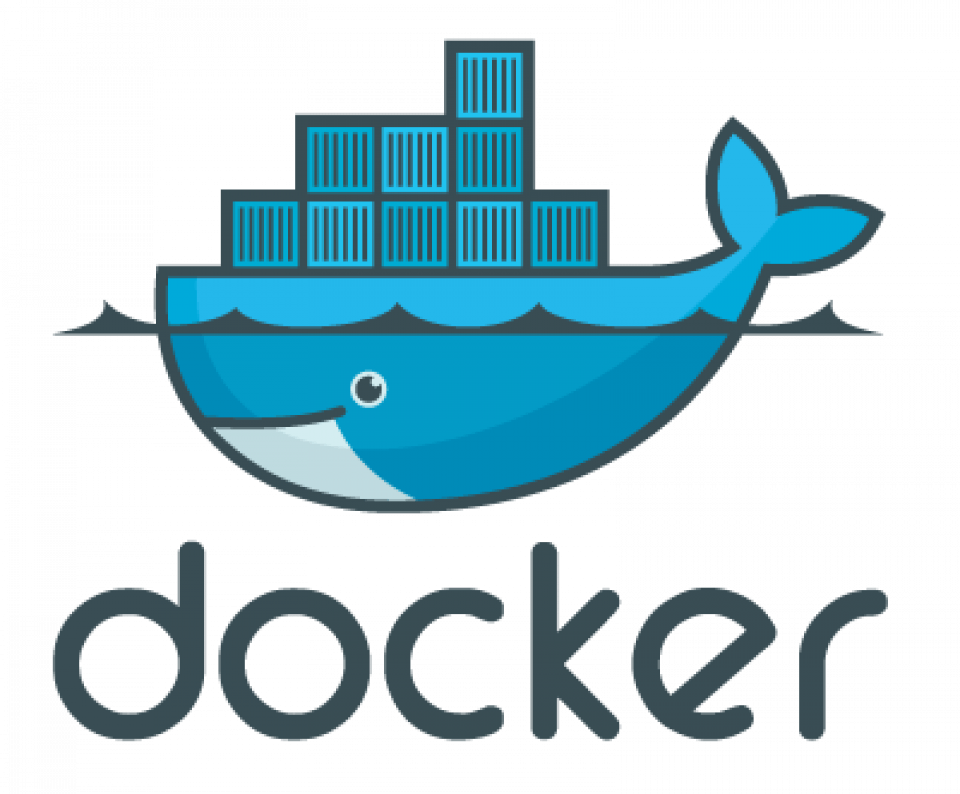
Docker is like the master of containers. It's an open platform that simplifies the development, shipping, and running of applications within containers. It's as if Docker provides the magic to make your software work seamlessly inside those containers.
With Docker, you can separate your application from the underlying infrastructure. This means you don't have to worry about the specific details of the server, operating system, or environment where your app will run. Docker ensures that your app will run consistently regardless of the host environment.
Basic Docker Commands: Navigating the Container World
Getting started with Docker involves a few basic commands that can make your container journey smoother:
docker run: This command starts a new container from a specific image.docker images: Use this to see a list of images you have downloaded or created.docker ps: To see a list of running containers.docker ps -a: This command lists all containers, including the ones that are stopped.docker inspect: Get detailed information about a container.docker rm: Remove a stopped container.docker rmi: Delete an image from your system.
Managing Multiple Containers: Docker Compose
In the real world, applications often consist of multiple interconnected components. Docker Compose is like a conductor for your containers, helping you manage and run multi-container applications.
docker-compose up: This command starts all the containers defined in yourdocker-compose.ymlfile.docker-compose ps: Lists the running containers in your composed application.docker-compose down: Stops and removes the containers defined in yourdocker-compose.ymlfile.
In conclusion, containers are changing the way we develop, ship, and run applications. They provide a consistent and efficient way to package software, making deployment a breeze. Docker acts as a guiding light in this container universe, enabling developers to focus on creating amazing software without worrying about the complexities of the underlying infrastructure. With basic Docker commands and the power of Docker Compose, managing containers becomes a much more manageable task. So, whether you're baking cookies or deploying software, remember that containers are your trusty solution for a smoother journey in the world of technology.
